There are many good reasons why you should consider using Payoneer to get paid for your WebClicks earnings. Whether you choose to get your payment through Payoneer’s prepaid MasterCard solution or their Direct Bank Transfer, you can be sure save both time and money using Payoneer. Below is a quick guide on how you get started using Payoneer as your preferred payment method in WebClicks.
PAYONEER PREPAID MASTERCARD®CARD
The prepaid MasterCard® card option is ideal for affiliates who’d like to get immediate and flexible access to their funds without the need of a bank account.
After you receive your WebClicks payout you can instantly load your funds onto your Payoneer Prepaid MasterCard® and instantly use or withdrawal your funds by spending them online, in stores or by withdrawing cash from ATMs worldwide – in your local currency.
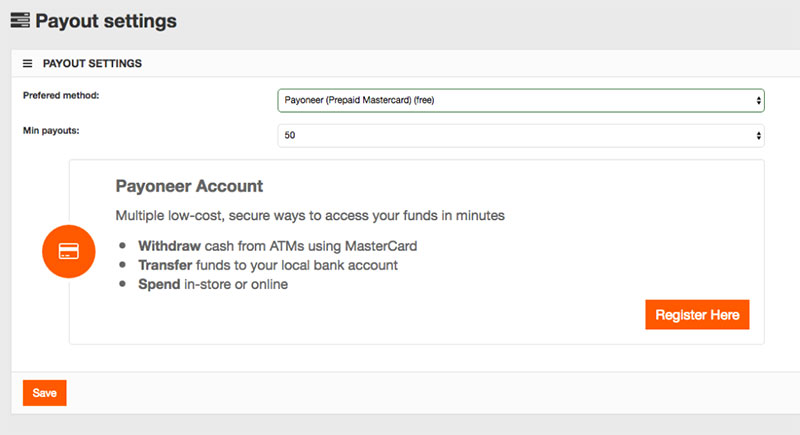
To get started just select the Payoneer Prepaid MasterCard option from the WebClicks payment options and follow the simple registration process to create your Payoneer account instantly. If you already have a Payoneer account you can easily link your existing Payoneer account to your WebClicks account by selecting the “already have a Payoneer account?” option.
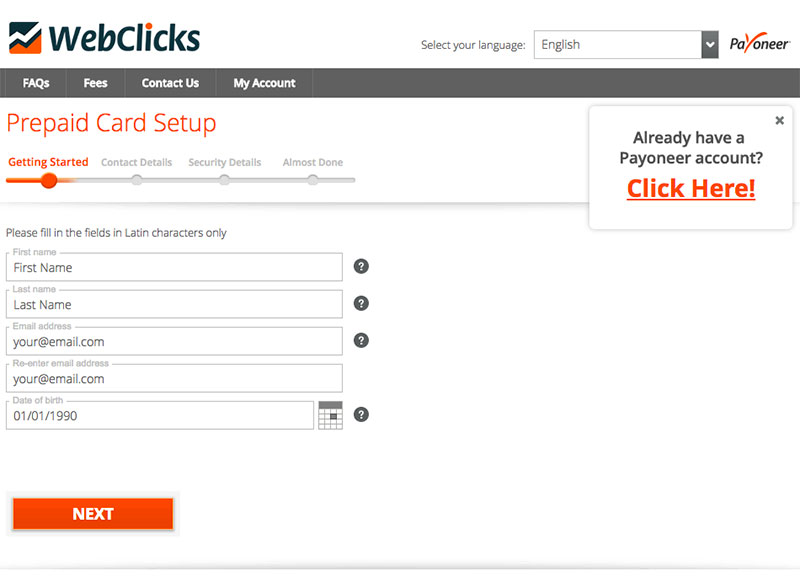
GLOBAL BANK TRANSFERS
Affiliates can use Payoneer’s global bank transfer service to easily receive funds in over 200 countries, in more than 150 currencies, all through one easy-to-use payment platform. Supported payment methods include US Automated Clearing House (ACH) and local bank transfers (funds sent from a local bank in the affiliates country). For all other payments Payoneer makes international wire transfers in your own local currency. Payoneer Bank Transfers are not only much cheaper but in most cases also much faster compared to regular wire transfers.
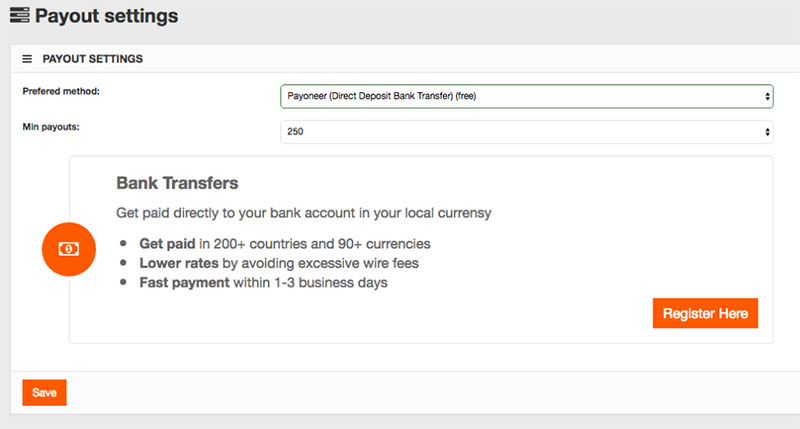
To get started just select the Payoneer Direct Deposit Bank Transfer as your preferred payout method and follow the simple registration process to create your Payoneer account instantly. If you already have a Payoneer account you can easily link your existing Payoneer account to your WebClicks account by selecting the “already have a Payoneer account?” option. By using Payoneer for your bank transfers you will no longer have to pay the regular $45 WebClicks wire transfer fee. Payoneer is the fastest most efficient way of getting paid by bank transfer with the lowest possible fees.
Don’t hesitate to get in touch if you have any questions about Payoneer or have any other WebClicks payout questions.